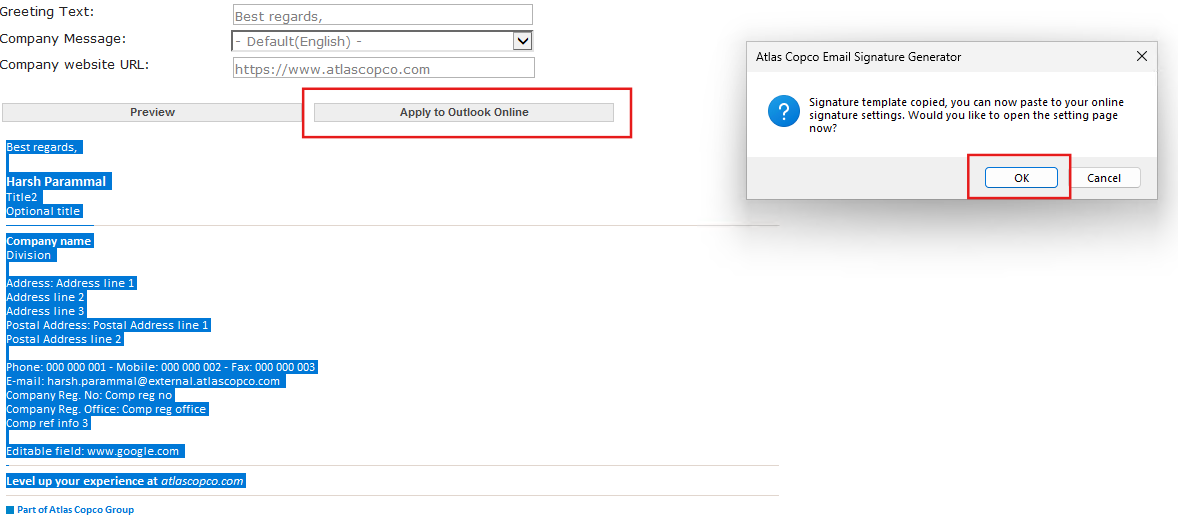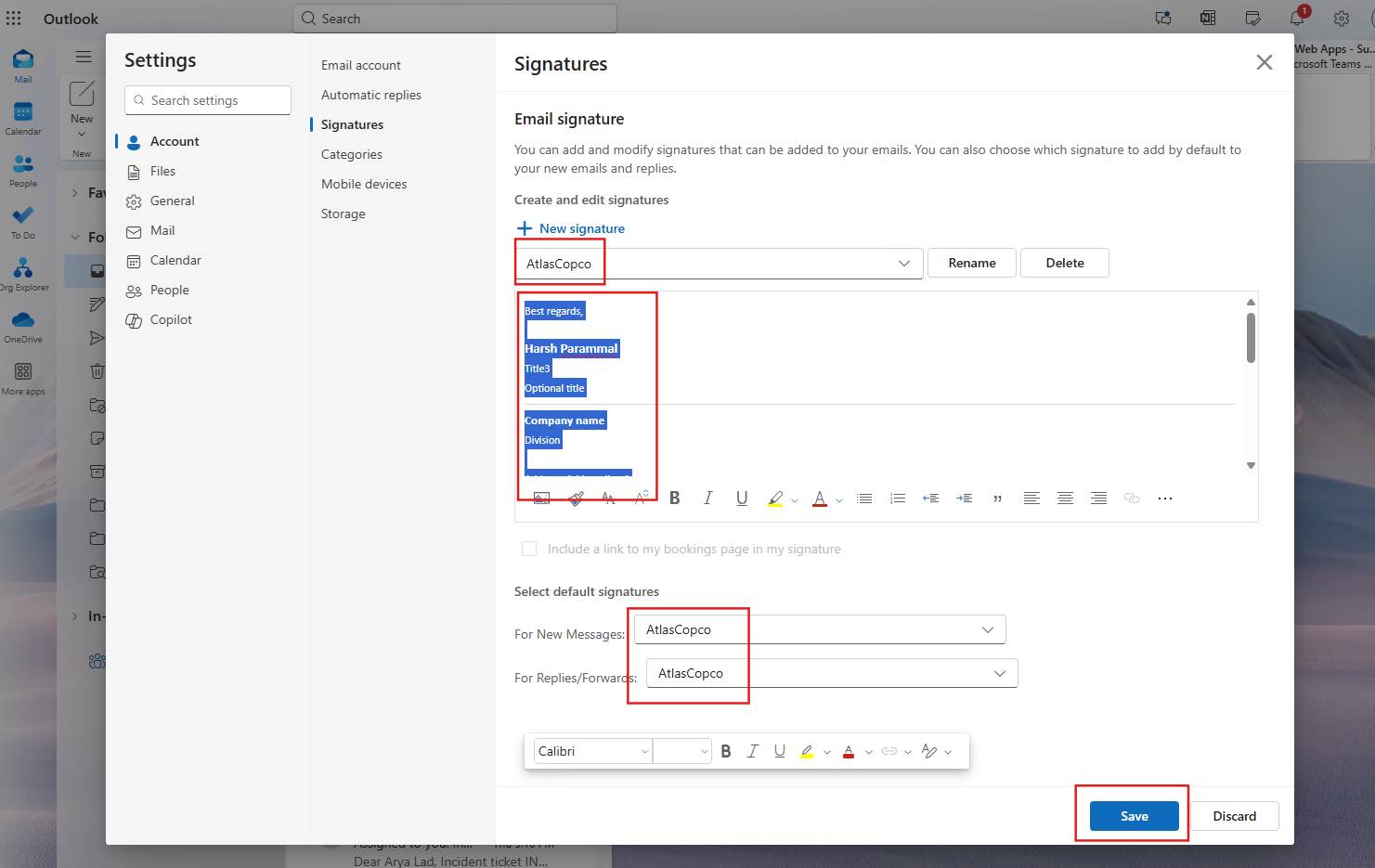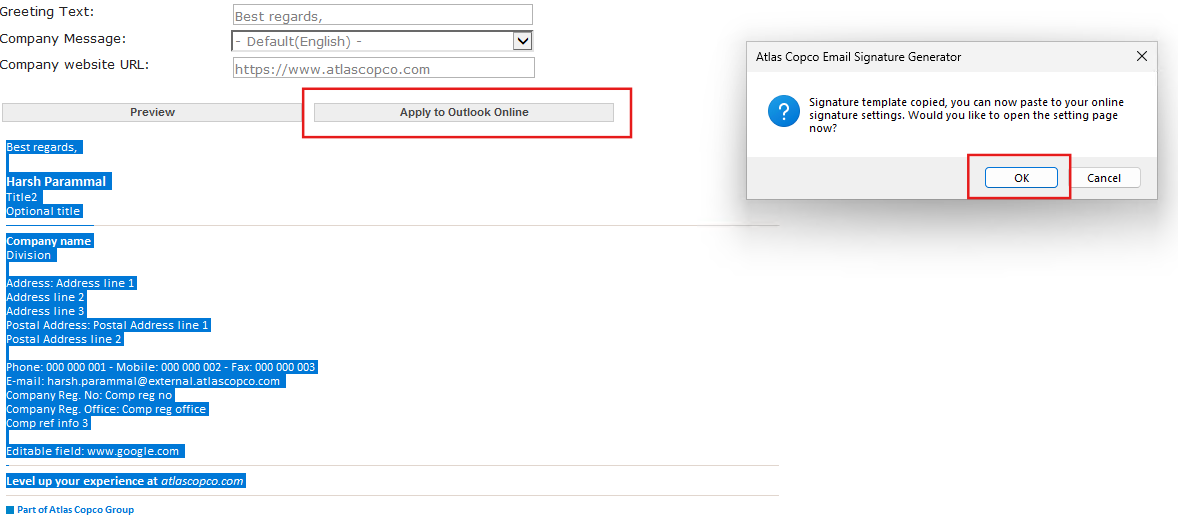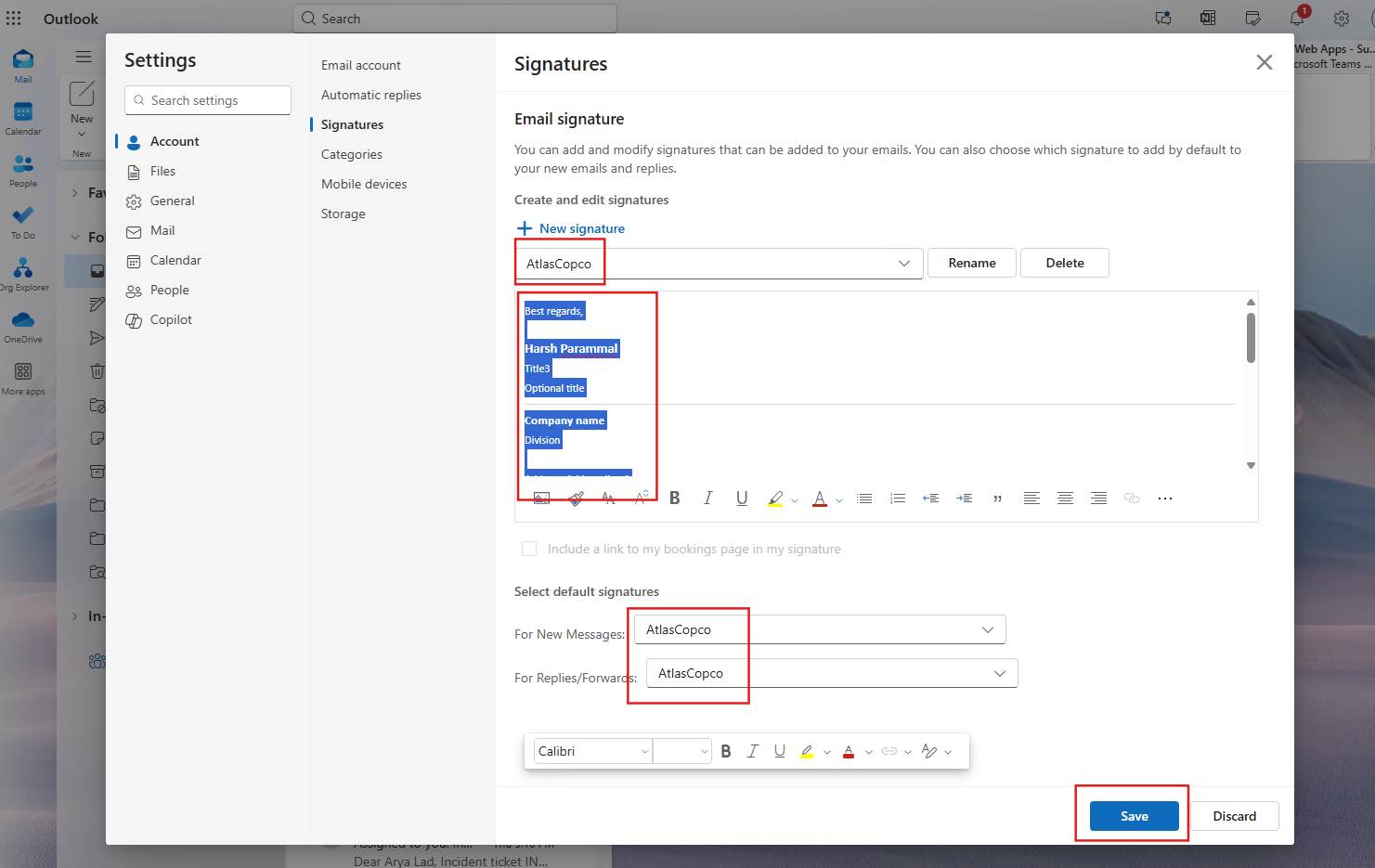Steps to apply the e-mail signature in Outlook Online / New
- Click on the button "Apply to Outlook Online"
- Click on the button "OK" of the dialog popup.
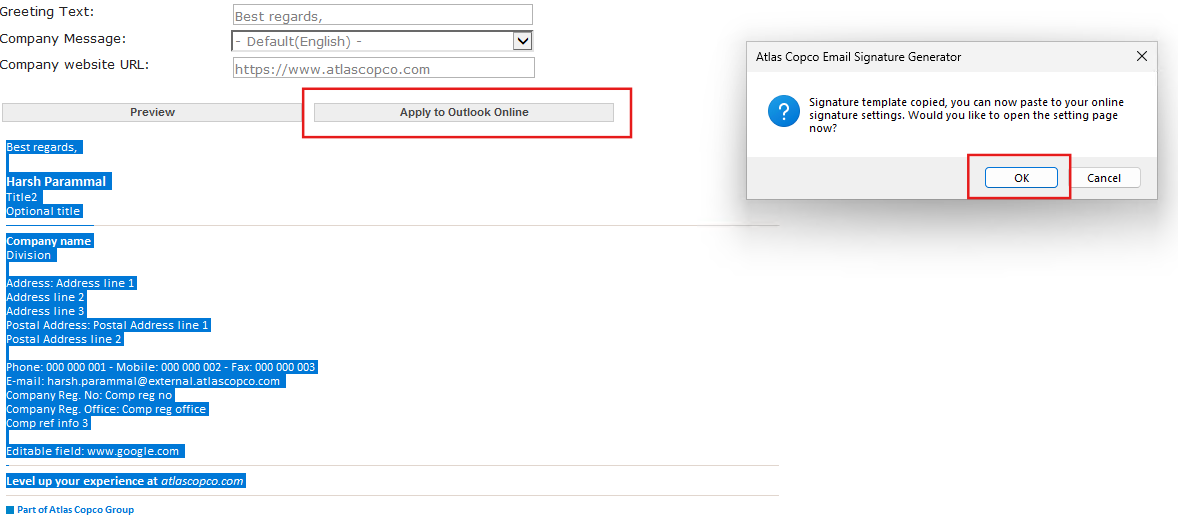
- Verify the name of the signature "AtlasCopco", if it is blank / empty then select it from dropdown or type in the name "AtlasCopco"
- Paste the copied content inside the text-area
- Verify the name in the fields "New Messages" and "Replies/forwards"
* If you are creating a new signature then the name will apprear after you save the template.
- Click on the button "Save"
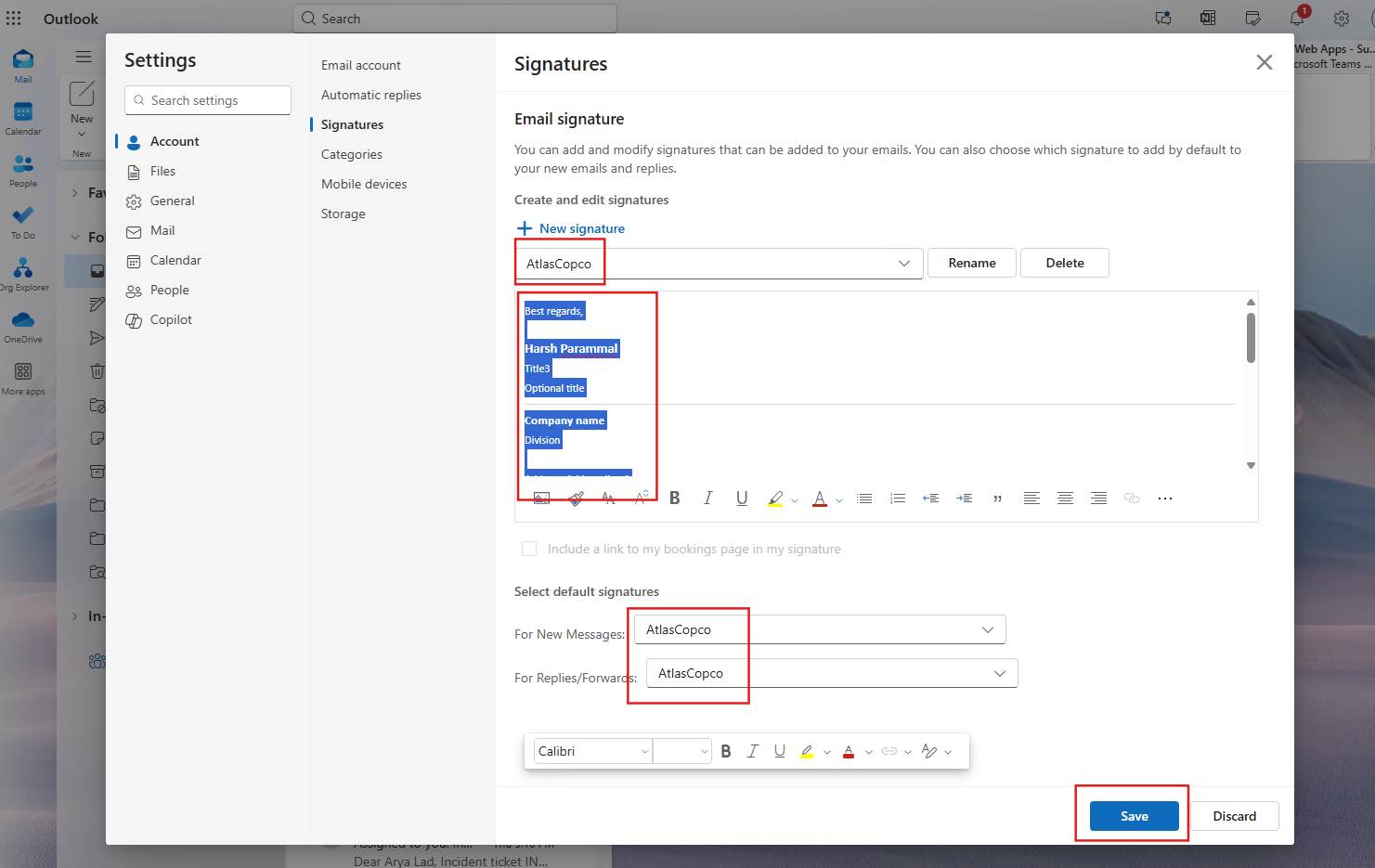
- Finally, restart the Outlook client